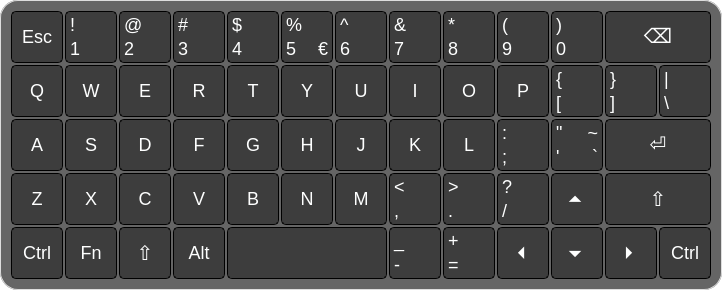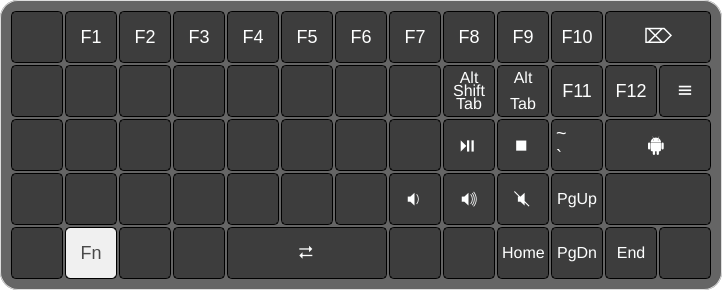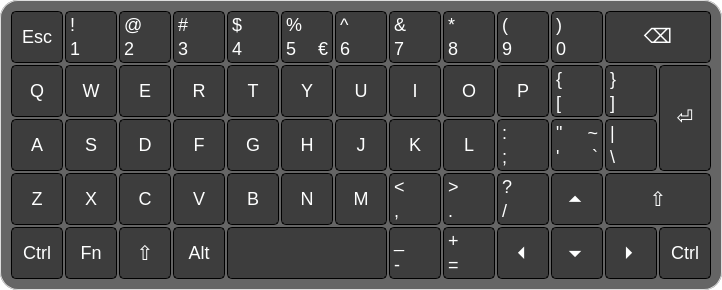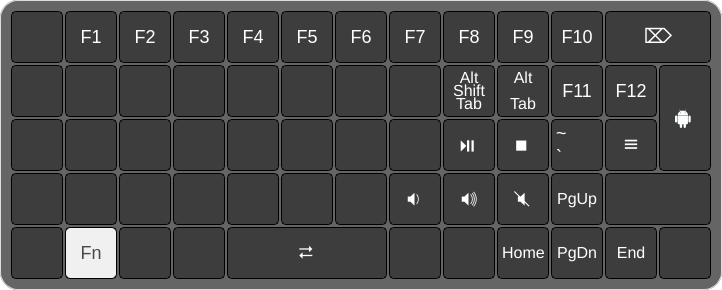The Fn key unlocks a lot of the missing keys and other functions.
The key labeled Alt is actually the AltGr key. Because the Alt key is not very useful on Android but the AltGr key is used in the English US intl. layout.
The AltGr key is also a sticky key. That means that it remains active until the next key is pressed, and then it is released. This allows you to type keyboard combinations without pressing more than one key at a time.
This keyboard uses the Esc-Grave option from QMK to combine the Esc and `~ keys
Useful combinations:
- Hold left thumb on Fn and right thumb on ⏎ to press Super (Windows key)
- Get ` key by pressing Fn with left thumb and ' with right thumb
- Get ~ key by pressing Shift with right thumb and Esc with left thumb
- Get € by tapping AltGr followed by 5 in the English (US) international layout
- Get the german umlaut ä by tapping AltGr followed by q in the English (US) international layout
- Get the german umlaut ü by tapping AltGr followed by y in the English (US) international layout
- Get the german umlaut ö by tapping AltGr followed by p in the English (US) international layout
- Cycle through open applications with Fn+O and Fn+P (macro for Alt+Tab/Alt+Shift+Tab)
- I'm sorry french typists:
- Tapping AltGr followed by Fn+' is the only way to get ` and combine it with the next char
- Tapping AltGr followed by Shift+Fn+' is the only way to get ~ and combine it with the next char